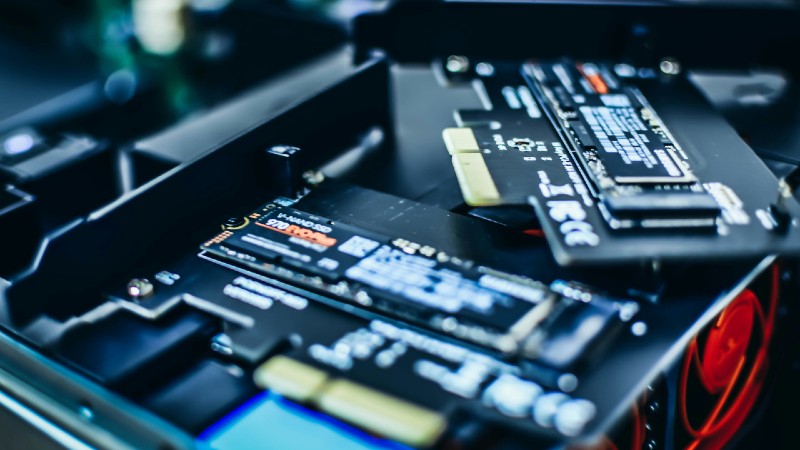Disclosure: As an Amazon Associate, we earn from qualifying purchases. This post contains affiliate links. Our reviews are based on extensive research, including customer feedback and specs, though we haven’t tested every product listed.
As gaming technology evolves, the demand for high-performance monitors that deliver immersive visuals, smooth gameplay, and versatile features continues to grow. In 2025, the market is brimming with cutting-edge options, from 4K OLED panels to ultrawide displays, catering to diverse gaming needs and budgets. This article explores five top-tier gaming monitors for 2025, comparing their strengths and weaknesses to help you make an informed choice. Whether you’re a competitive gamer chasing high refresh rates or a cinematic enthusiast craving vibrant visuals, these monitors stand out as some of the best available. Below, we dive into a detailed comparison of the ASUS ROG Swift PG27UCDM, MSI MPG 321URX QD-OLED, Alienware AW3425DW, LG UltraGear 27GR93U, and Dell S3222DGM, providing insights into their performance, features, and value.
Quick Comparison of the Top 5 Gaming Monitors for 2025
To give you a snapshot of how these monitors stack up, here’s a comparison table highlighting key specifications:
| Monitor | Panel Type | Resolution | Refresh Rate | Screen Size | Price (Approx.) | Key Feature |
|---|---|---|---|---|---|---|
| ASUS ROG Swift PG27UCDM | QD-OLED | 4K (3840×2160) | 240Hz | 27″ | $1,099 | Dolby Vision, DisplayPort 2.1 |
| MSI MPG 321URX QD-OLED | QD-OLED | 4K (3840×2160) | 240Hz | 32″ | $949 | Excellent value, low VRR flicker |
| Alienware AW3425DW | QD-OLED | 3440×1440 (WQHD) | 240Hz | 34″ | $800 | Ultrawide, cost-effective |
| LG UltraGear 27GR93U | IPS | 4K (3840×2160) | 144Hz | 27″ | $500 | Budget-friendly 4K, solid colors |
| Dell S3222DGM | VA | 2560×1440 (QHD) | 165Hz | 32″ | $300 | Affordable, great contrast |
This table offers a quick reference, but the real decision lies in the details. Let’s dive into the in-depth reviews to explore what makes each monitor shine and where they fall short.
In-Depth Reviews of the Top 5 Gaming Monitors
1. ASUS ROG Swift PG27UCDM

The ASUS ROG Swift PG27UCDM is a premium 27-inch 4K QD-OLED gaming monitor that has garnered attention for its cutting-edge technology and robust feature set. Touted as one of the first monitors to combine a 4K resolution with a 240Hz refresh rate on a 27-inch QD-OLED panel, it’s designed for gamers who want sharp visuals and lightning-fast performance.
Pros:
- Exceptional Visuals: The QD-OLED panel delivers vibrant colors, deep blacks, and a peak brightness of up to 1000 nits in HDR, enhanced by Dolby Vision support for superior image quality in supported content.
- High Pixel Density: With 166 pixels per inch (ppi), it offers sharper text and images compared to larger 4K monitors like its 32-inch sibling, the PG32UCDM.
- DisplayPort 2.1: Full 80Gbps bandwidth ensures uncompressed 4K at 240Hz, future-proofing for next-gen GPUs like NVIDIA’s RTX 50 series.
- Low Input Lag: At 2.5ms at 1080p/240Hz, it matches esports-grade monitors for responsiveness.
- Feature-Rich: Includes AI-enhanced features like Dynamic Crosshair and Shadow Boost, a KVM switch, and a 90W USB-C port for laptop connectivity.
Cons:
- Premium Price: At $1,099, it’s one of the more expensive options, especially compared to similar 27-inch QD-OLEDs like the Alienware AW2725Q.
- Smaller Size Trade-Off: The 27-inch size may feel cramped for some users compared to 32-inch alternatives, especially for creative work.
- Burn-In Risk: While mitigated by features like OLED Care Pro and a Neo Proximity Sensor, QD-OLED panels still carry a risk of burn-in with prolonged static content.
The ASUS ROG Swift PG27UCDM excels for gamers who prioritize pixel density and cutting-edge features. Its high brightness and Dolby Vision support make it ideal for HDR gaming and content creation, though its price may deter budget-conscious buyers. If you’re looking for a compact, high-performance 4K OLED monitor, this is a top contender. Explore the ASUS ROG Swift PG27UCDM: ASUS ROG Swift PG27UCDM
2. MSI MPG 321URX QD-OLED

The MSI MPG 321URX QD-OLED is a 32-inch 4K monitor that competes directly with premium models like the ASUS PG32UCDM but at a more accessible price point. Its third-generation Samsung QD-OLED panel delivers stunning visuals, making it a favorite for gamers seeking a balance of performance and value.
Pros:
- Affordable for OLED: Priced at $949, it undercuts competitors like the ASUS PG32UCDM and Alienware AW3225QF while offering similar performance.
- Minimal VRR Flicker: Unlike some OLEDs, it handles variable refresh rate (VRR) smoothly, reducing distractions during gameplay.
- Vivid HDR: DisplayHDR True Black 400 and peak brightness of 1000 nits ensure vibrant colors and deep blacks, ideal for single-player games.
- DisplayPort 2.1a: Supports uncompressed 4K at 240Hz, matching the ASUS PG27UCDM for future-proof connectivity.
- Burn-In Protection: Features like taskbar detection and a three-year burn-in warranty enhance longevity.
Cons:
- No Dolby Vision: Lacks Dolby Vision support, which may limit HDR performance compared to the ASUS PG27UCDM.
- Higher Input Lag: At 6ms at 1080p/240Hz, it’s less responsive than the ASUS PG27UCDM or Alienware AW2725Q for competitive gaming.
- Stand Design: The bulky stand may require a monitor arm for desk space optimization, as noted by some users.
The MSI MPG 321URX QD-OLED is a fantastic choice for gamers who want a larger 4K OLED display without breaking the bank. Its vibrant visuals and robust burn-in protections make it a strong all-rounder, though it may not suit esports players needing the lowest input lag. Get the MSI MPG 321URX QD-OLED: MSI MPG 321URX QD-OLED
3. Alienware AW3425DW

The Alienware AW3425DW is a 34-inch ultrawide QD-OLED monitor with a 3440×1440 resolution and a 240Hz refresh rate. It’s a successor to the highly praised AW3423DWF, offering an immersive experience at a competitive price.
Pros:
- Ultrawide Immersion: The 34-inch curved display (1700R) provides a wide field of view, perfect for cinematic games and multitasking.
- Cost-Effective: At $800, it’s significantly cheaper than 4K OLEDs while delivering comparable HDR performance.
- Low Input Lag: Excellent for console gaming with lower input lag at 120Hz and 60Hz compared to ASUS and MSI models.
- Accurate Colors: Out-of-the-box color accuracy (1.86 color error) ensures vibrant visuals without calibration.
- Burn-In Warranty: Comes with a three-year burn-in warranty, addressing OLED longevity concerns.
Cons:
- Lower Resolution: The 3440×1440 resolution is less sharp than 4K, especially for text-heavy tasks.
- No USB-C: Lacks a USB-C port, limiting connectivity options for modern laptops.
- Curved Screen: The curvature may not appeal to everyone, particularly for productivity tasks.
The Alienware AW3425DW is ideal for gamers who prioritize immersion and value. Its ultrawide format and strong HDR performance make it a standout for single-player and cinematic games, though its resolution may not satisfy those seeking 4K clarity. Check out the Alienware AW3425DW: Alienware AW3425DW
4. LG UltraGear 27GR93U

The LG UltraGear 27GR93U is a 27-inch 4K IPS monitor with a 144Hz refresh rate, offering a budget-friendly alternative to OLED displays. It’s designed for gamers who want high resolution without the premium price tag of OLED technology.
Pros:
- Affordable 4K: At around $500, it’s one of the most budget-friendly 4K gaming monitors.
- Solid Color Accuracy: Well-tuned IPS panel delivers vibrant colors, suitable for both gaming and content creation.
- No Burn-In Risk: Unlike OLEDs, IPS panels are immune to burn-in, making it ideal for users with static content like taskbars.
- Console Compatibility: HDMI 2.1 ports support 120Hz gameplay on PS5 and Xbox Series X.
- Versatile Performance: Balances gaming and productivity with good text clarity and viewing angles.
Cons:
- Lower Refresh Rate: 144Hz is slower than the 240Hz offered by OLED competitors, limiting its appeal for competitive gamers.
- Weaker HDR: With 400 nits peak brightness, HDR performance is lackluster compared to OLED’s deep blacks.
- GPU Demand: 4K at 144Hz requires a powerful GPU, potentially necessitating upscaling for smooth performance.
The LG UltraGear 27GR93U is a great choice for gamers on a budget who still want 4K visuals. Its IPS panel ensures reliability and versatility, but it can’t match the HDR or speed of OLED monitors. Discover the LG UltraGear 27GR93U: LG UltraGear 27GR93U.
5. Dell S3222DGM

The Dell S3222DGM is a 32-inch QHD (2560×1440) VA monitor with a 165Hz refresh rate, catering to budget-conscious gamers who want a large screen and solid performance without the high cost of OLED or 4K displays.
Pros:
- Budget-Friendly: At $300, it’s the most affordable option, delivering excellent value.
- High Contrast: VA panel offers superior contrast ratios (up to 3000:1), ideal for dark scenes in games.
- Large Screen: 32 inches provides an immersive experience for both gaming and media consumption.
- Curved Design: The 1800R curvature enhances immersion without being overly pronounced.
- Low Input Lag: Responsive enough for casual and semi-competitive gaming.
Cons:
- Lower Resolution: QHD is less sharp than 4K, noticeable on a 32-inch screen for text or detailed visuals.
- Slower Response Time: VA panels have slower pixel response compared to OLED or IPS, potentially causing ghosting in fast-paced games.
- Limited HDR: Lacks true HDR support, with modest brightness limiting visual impact.
The Dell S3222DGM is perfect for gamers seeking an affordable, large-screen monitor with decent performance. Its VA panel excels in contrast-heavy games, but it falls short of the premium features and clarity of higher-end models. Get the Dell S3222DGM: Dell S3222DGM.
Buying Guide: What to Look for in a Gaming Monitor in 2025
Choosing the right gaming monitor depends on your gaming preferences, hardware, and budget. Here are key factors to consider:
- Panel Type:
- QD-OLED: Offers vibrant colors, deep blacks, and high refresh rates but comes with a burn-in risk. Best for HDR and immersive gaming (e.g., ASUS PG27UCDM, MSI MPG 321URX, Alienware AW3425DW).
- IPS: Provides good color accuracy and viewing angles with no burn-in risk, ideal for budget or mixed-use scenarios (e.g., LG UltraGear 27GR93U).
- VA: High contrast for dark scenes but slower response times, great for budget gamers (e.g., Dell S3222DGM).
- Resolution:
- 4K (3840×2160): Sharpest visuals but requires a powerful GPU. Suits single-player and cinematic games (ASUS, MSI, LG).
- 3440×1440 (WQHD): Balances immersion and performance, ideal for ultrawide setups (Alienware).
- 2560×1440 (QHD): Budget-friendly and less GPU-intensive, good for casual gaming (Dell).
- Refresh Rate:
- 240Hz: Ideal for competitive gamers needing smooth motion (ASUS, MSI, Alienware).
- 144Hz-165Hz: Sufficient for casual and single-player gaming (LG, Dell).
- Screen Size:
- 27-inch: Compact, high pixel density for sharp visuals (ASUS, LG).
- 32-34-inch: More immersive, better for ultrawide or larger desks (MSI, Alienware, Dell).
- Connectivity:
- Look for DisplayPort 2.1 or HDMI 2.1 for future-proofing and console compatibility.
- USB-C ports (ASUS, MSI) are useful for laptop connectivity.
- HDR and Color:
- Prioritize DisplayHDR True Black 400 or higher for OLEDs (ASUS, MSI, Alienware).
- IPS panels (LG) offer solid colors but weaker HDR.
- Budget:
- Premium ($800-$1,100): ASUS, MSI, Alienware for top-tier OLED performance.
- Mid-Range ($500): LG for affordable 4K.
- Budget ($300): Dell for cost-effective QHD.
- Burn-In Protection:
- OLED monitors (ASUS, MSI, Alienware) should include features like pixel shifting, proximity sensors, or warranties to mitigate burn-in risks.
Consider your gaming style: competitive players may prioritize refresh rate and low input lag (ASUS, Alienware), while story-driven gamers may value HDR and resolution (MSI, LG). Budget gamers will find the Dell S3222DGM a reliable choice.
Conclusion
The gaming monitor market in 2025 offers something for every type of gamer, from premium OLEDs to budget-friendly options. The ASUS ROG Swift PG27UCDM stands out for its cutting-edge 4K QD-OLED panel, Dolby Vision, and future-proof connectivity, making it ideal for those who want the best visuals and performance, albeit at a high price. The MSI MPG 321URX QD-OLED offers similar quality at a lower cost, perfect for value-seekers who prefer a larger 32-inch display. The Alienware AW3425DW delivers an immersive ultrawide experience at an attractive price, catering to cinematic gamers. For those on a budget, the LG UltraGear 27GR93U provides 4K gaming with reliable IPS performance, while the Dell S3222DGM is an excellent entry-level option with strong contrast.
Ultimately, your choice depends on your priorities—whether it’s resolution, refresh rate, screen size, or budget. Each of these monitors excels in its niche, ensuring you can find the perfect fit for your gaming setup. Explore the links below to check current pricing and availability:
- ASUS ROG Swift PG27UCDM
- MSI MPG 321URX QD-OLED
- Alienware AW3425DW
- LG UltraGear 27GR93U
- Dell S3222DGM
Happy gaming, and may your new monitor elevate your experience in 2025!